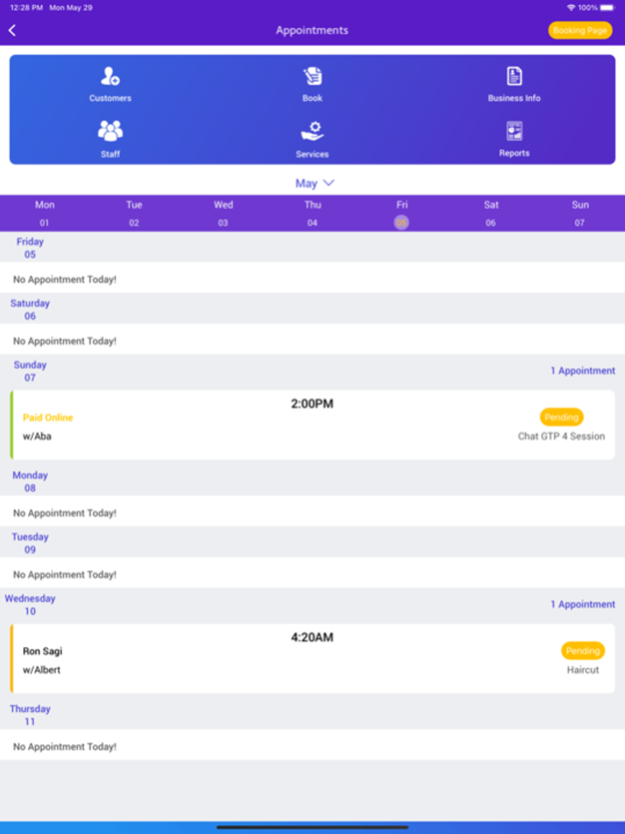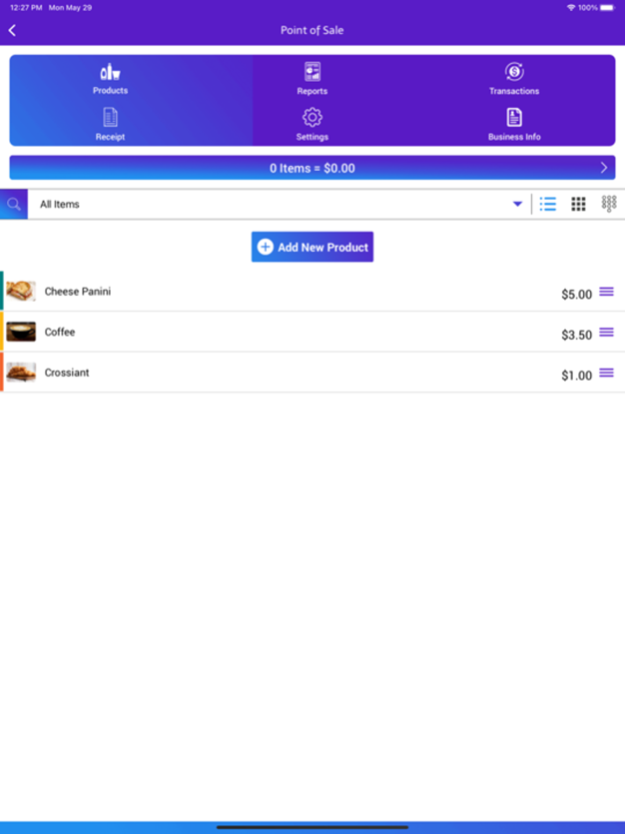Blueberry - Point of Sale 2.90
Free Version
Publisher Description
With Blueberry you can manage and accept payments, track sales and customers directly from your phone or credit card reader. Blueberry offers a bundle of payment solutions for self-employers, independent contractors, freelancers, and corporations.
Enjoy a Bundle of tools in one app!
Point of sale
Appointment Booking
Point of Sale
Request Payment
Employee Time Tracking tool
Budgeting Calculators
Stock Market Tracker
Crypto Market Tracker
Currency Converter
ATM Locator
Accept many forms of payments
Debit/Credit cards
Apple Pay
Buy Now/Pay Later
Create Invoices or Estimates in seconds
Create an invoice or estimate and bill for any product or service
Upload your logo and business info
Attach photos
Custom invoice color selection
Appointment Booking
Free booking webpage for your business
In store and online appointments
Schedule appointments for your customers
Set Business Hours so customers know when your available
Run Point of Sale
Take orders directly from your phone without any additional hardware
Manage items and quantity
Offer discounts
Create customer accounts
Compatible with card readers and terminals
Track your Employee’s Time
Log employee work time
View daily and monthly reports
Pay employees via direct deposit
Budgeting Calculators
Calculate estimated car loan payments
Calculate estimated home mortgage payments
Inflation Prediction Calculator
Blueberry is a friendly business management solution for both self-employed, small business owners, handyman, contractors, and freelancers that need a simple and professional app to get paid quickly.
----
Try Blueberry for free for 7 days without any commitment.
___
Blueberry Subscription Features
Send Invoices
Schedule Appointments
Run Point of Sale
Track Employee Work Time
Stock Market Tracker
Crypto Market Tracker
Auto Loan Calculator
Mortgage Estimator Calculator
Recurring Bill Reminder
Plans & Pricing
Monthly: $29.99
Payments and Renewal:
- Payment will be charged to iTunes Account at confirmation of purchase.
- Subscription automatically renews unless auto-renew is turned off at least 24-hours before the end of the current period.
- Account will be charged for renewal within 24-hours prior to the end of the current period.
-You can manage or turn off auto-renew in your iTunes Account settings at any time after purchase
- No cancellation of the current subscription is allowed during the active period.
You can view our terms and privacy here;
Terms of Use: https://blueberrynow.com/terms
Privacy Policy: https://blueberrynow.com/privacy-policy
Mar 22, 2024
Version 2.90
- Bug Fixes
About Blueberry - Point of Sale
Blueberry - Point of Sale is a free app for iOS published in the Office Suites & Tools list of apps, part of Business.
The company that develops Blueberry - Point of Sale is Vidioo Media Group Inc.. The latest version released by its developer is 2.90.
To install Blueberry - Point of Sale on your iOS device, just click the green Continue To App button above to start the installation process. The app is listed on our website since 2024-03-22 and was downloaded 0 times. We have already checked if the download link is safe, however for your own protection we recommend that you scan the downloaded app with your antivirus. Your antivirus may detect the Blueberry - Point of Sale as malware if the download link is broken.
How to install Blueberry - Point of Sale on your iOS device:
- Click on the Continue To App button on our website. This will redirect you to the App Store.
- Once the Blueberry - Point of Sale is shown in the iTunes listing of your iOS device, you can start its download and installation. Tap on the GET button to the right of the app to start downloading it.
- If you are not logged-in the iOS appstore app, you'll be prompted for your your Apple ID and/or password.
- After Blueberry - Point of Sale is downloaded, you'll see an INSTALL button to the right. Tap on it to start the actual installation of the iOS app.
- Once installation is finished you can tap on the OPEN button to start it. Its icon will also be added to your device home screen.